Disk performance collection on virtual appliances in VMware
by Opslogix, on Feb 22, 2022 2:00:00 PM
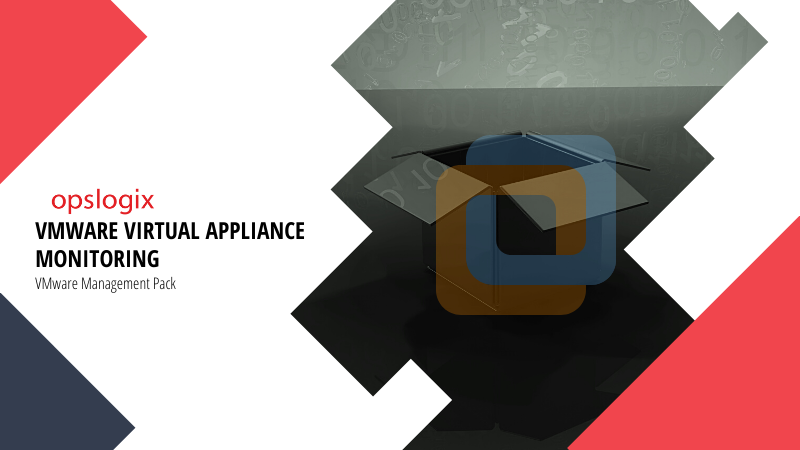
A virtual appliance is a pre-integrated, self-contained system that combines a software program (e.g., server software) with just enough operating system to run correctly on industry-standard hardware or a virtual machine, such as VMware.
Virtual appliances offer many advantages for enterprise IT, including the ability to package a solution as a single product to quickly create ready-to-use systems in the cloud or on-premises, with little to no setup.
A virtual appliance reduces unnecessary friction by simplifying formerly time-consuming, labor-intensive procedures. They provide several advantages over traditional software applications installed on an operating system.
From a monitoring perspective, these virtual appliances can be cumbersome to monitor in SCOM. They usually implement strict hardening from the appliance supplier without compromising security and reliability.
Even though they are usually built on top of a Linux Operating System supported in SCOM.
- https://docs.microsoft.com/en-us/system-center/scom/manage-security-administer-crossplat-agent?view=sc-om-2019
- https://docs.microsoft.com/en-us/system-center/scom/manage-monitoring-unix-linux?view=sc-om-2019
Virtual Appliance in VMware
Many Virtual Appliances can be downloaded and installed as an OVF Package (Open Virtualization Format) from VMware or a software vendor. Many Enterprises use these solutions to deploy secure and reliable services inside their VMware infrastructure.
The benefit of running the virtual appliance in VMware is that it exposes vital performance counters to the VMware ESXi host or vCenter for further insights.
But how do we monitor these counters in SCOM when installing an agent might not be an option?
VMware Management Pack
The OpsLogix VMware MP is agent agnostic and collects data through vCenter and the VMware API. It does not require any SCOM agents and can collect data on all VMs irrespective of the VMs operating system (OS can be Linux, UNIX, and/or Windows).
To enable the identification of individual VMs, you need to reconfigure default override settings. You can find a How-To article in our Knowledge Base.


