Discovering and monitoring all hardware sensors of ESXi hosts in SCOM causes a major monitoring workload. To reduce the workload "Small set" monitoring is enabled by default but "Full set" monitoring can also be enabled.
The VMware Management Pack is capable of monitoring all hardware that of ESXi hosts that is supported hardware vendor specific ESXi images through vCenter. Because each host contains numerous sensors for temperature, fans, batteries and so on, it can cause a major load on SCOM when all sensors are discovered and monitored.
Consider the screenshot below where the all the fans are discovered for only two ESXi hosts, in larger environments this number would quickly add up and require a large amount of resources. In the context of the hardware Management Pack, discovering and monitoring all sensors by creating a monitoring object for each sensor is called "Full set" hardware monitoring.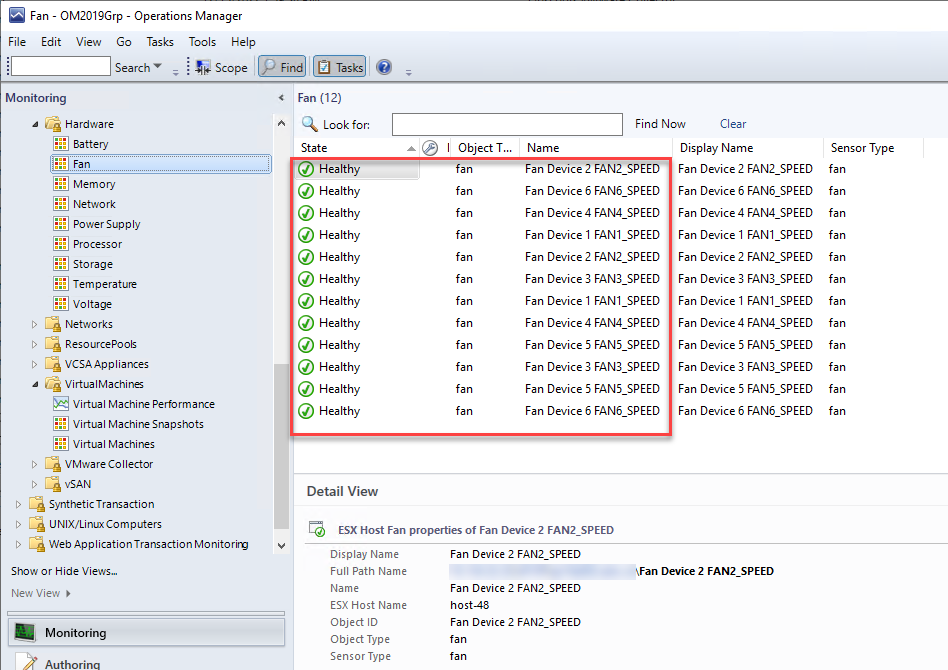
Because most organizations would like to monitor their hardware, but have no interest in the granularity of creating an monitoring object per sensor, by default "Small set" monitoring is used for hardware monitoring. In this mode of hardware monitoring, monitoring objects are created for the overall state of a sensor type within an ESXi host. As shown in the image below now there are only two monitoring objects in the state view, compared to 12 in the view where "Full set" monitoring is enabled.
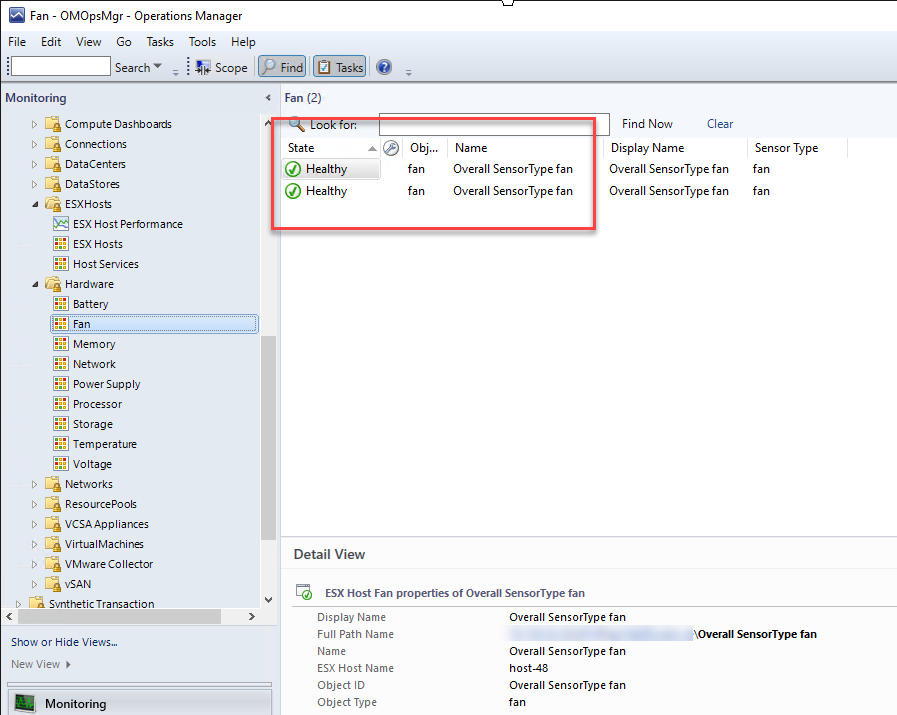
The overall state for a sensor type of an ESXi host collects all the states of the available monitors and displays the on the overall monitor. When a sensor fails, the monitor will change state and generate an alert in the Alert view of SCOM. From the context of this alert you will be able to determine which sensor has failed.
If "Small set" monitoring is not sufficient for your organization, you can enable "Full set" monitoring by importing this override Management Pack.
