After adding a vCenter for monitoring in SCOM, it's necessary to assign VMware Management Pack licenses to ESXi hosts to enable the discovery and monitoring of all components.
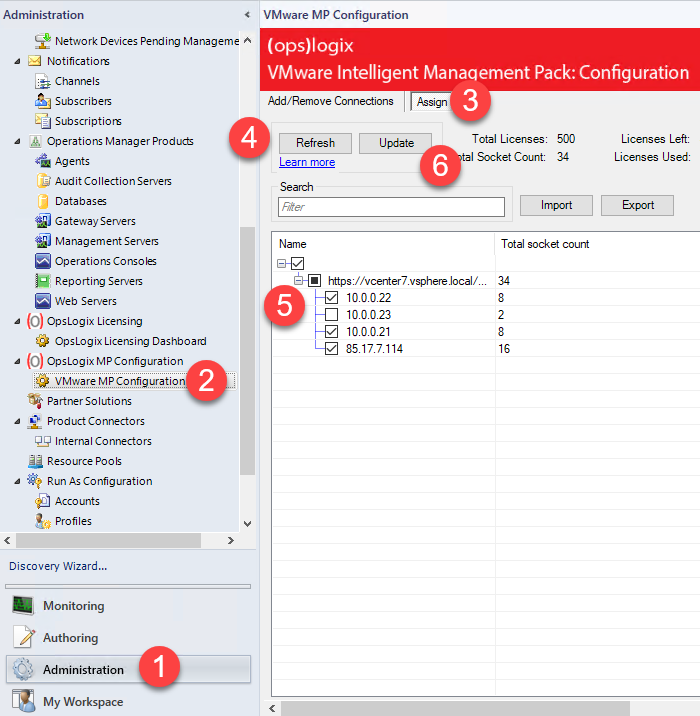
Once you have added the vCenter/Host connection, it's important to assign a license to each ESX host that you want to monitor. This can easily be done in the Assign tab. Please follow the steps below to complete this task:
- Go to Administration -> OpsLogix MP Configuration -> VMware IMP Configuration Dashboard, and select the Assign tab. Refer to steps 1, 2, and 3 in the accompanying image.
- If the host view is empty, click Refresh and wait for the hosts to appear (refer to step 4 in the image).
- Choose the hosts that you wish to license (refer to step 5 in the image).
- Finally, click Update to save the hosts that you have assigned a license to (refer to step 6 in the image).
This process ensures that only assigned hosts will be monitored and discovered in SCOM. If you have any questions or encounter issues during this process, please don't hesitate to reach out for further assistance.
