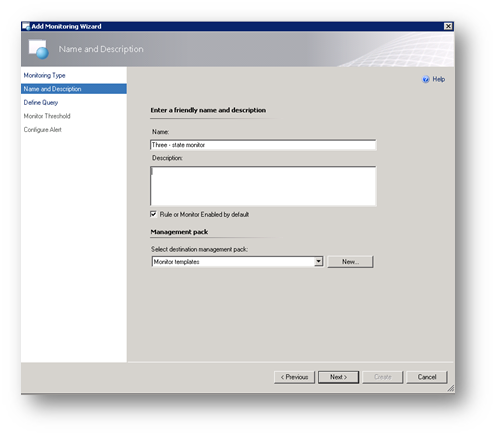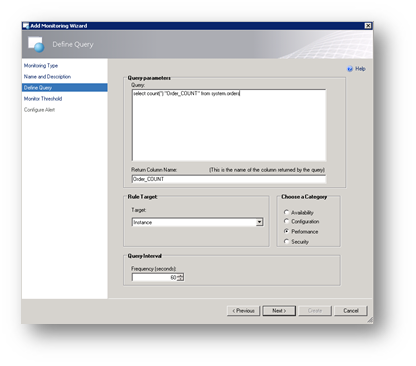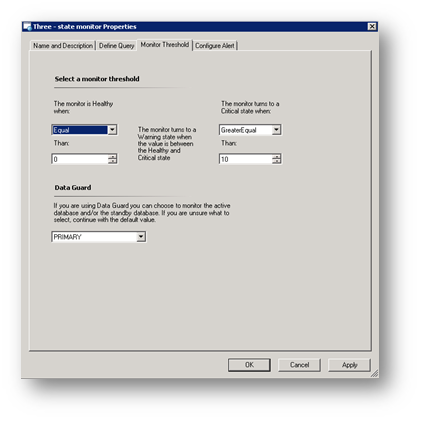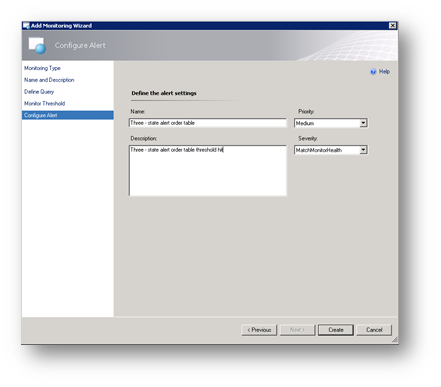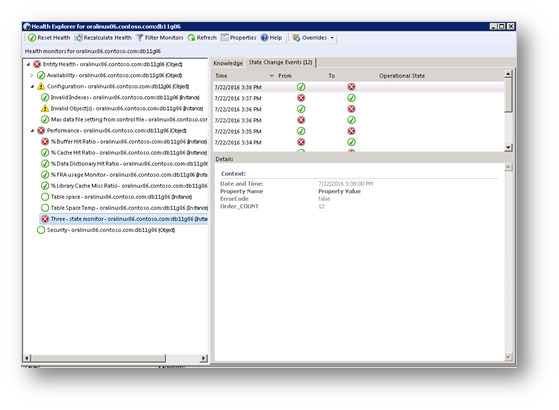Learn how to add Oracle functional monitoring using the Oracle Management Pack Templates
Oracle Management Pack Templates
The Oracle Management Pack contains the following templates:
- Oracle Performance Collection Rule – Allows you to create a Rule that will collect a specified set of performance data from your Oracle environment which can be visualized with the corresponding Performance view.
- Oracle Alert Rule – Allows you to create a Rule that checks pre-configured values in your Oracle environment which can then generates alerts when the value fluctuates or is missing.
- Oracle Two-State Monitor Template – Allows you to create a 2-state Monitor that checks the health of a specified pre-configured Oracle element or object. This in turn enables tiered alert generation if the Monitor changes state.
- Oracle Three-State Monitor Template – Allows you to create a 3-state Monitor that checks the health of a specified pre-configured Oracle element or object. This in turn enables tiered alert generation if the Monitor changes state.
Using the Oracle Performance Collection Rule Template
To use this template, navigate to the Authoring section of the System Center Operations Manager Console, right-click Management Pack Templates and choose Add Monitoring Wizard.
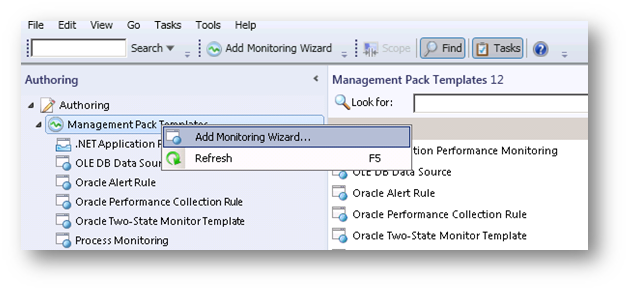
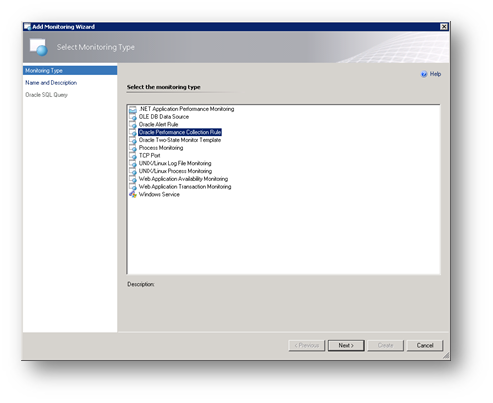
Choose a name and a description for your performance data collection rule.
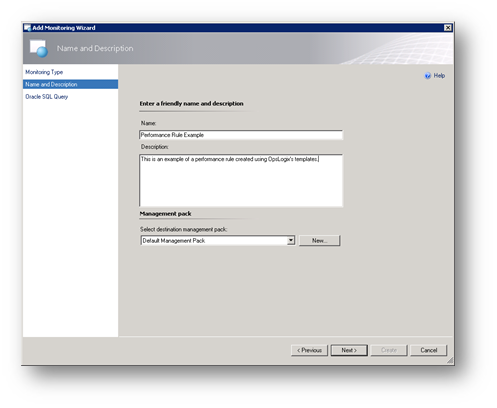
Pick a counter name, set the query to be executed and pick the column name of the value you would like to store. Then chose the target of your rule and the frequency of the data collection. Then click Create.
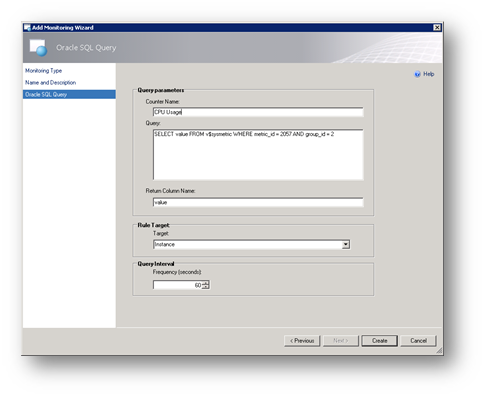
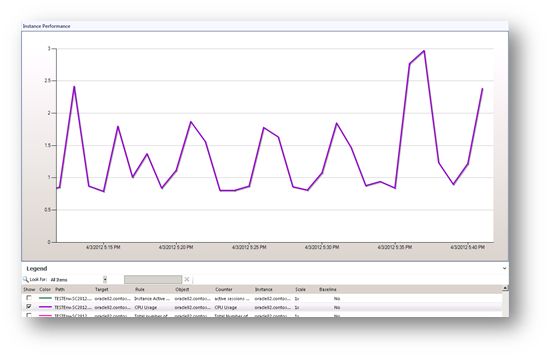
Using the Oracle Alert Rule Template
To use this template, navigate to the Authoring section of the System Center Operations Manager Console, right-click Management Pack Templates and choose Add Monitoring Wizard.
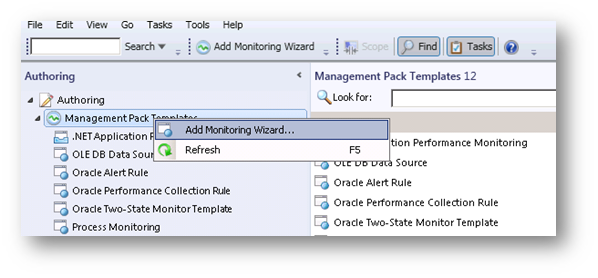
Select Oracle Alert Rule from the Select the monitoring type list.
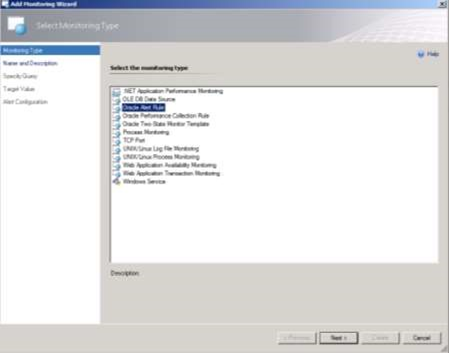
Set a name and a description for your Alert Rule.
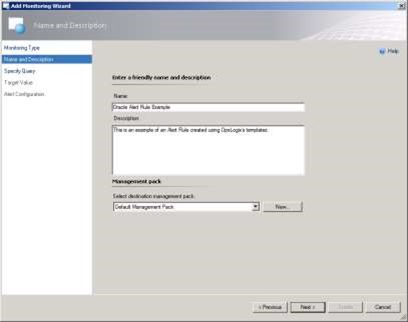
Write in the query to be executed, the column name of the value you would like to generate alerts on, pick the target of your rule and the frequency of rule execution.
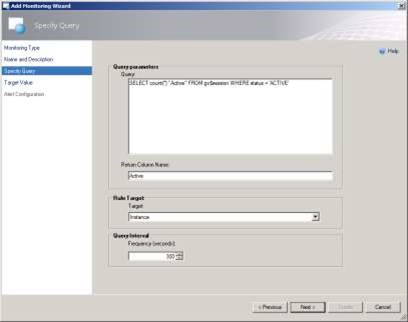
Select whether you want to generate the alert if the value is equal or not equal to the chosen value.
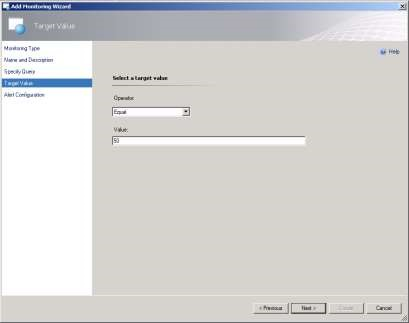
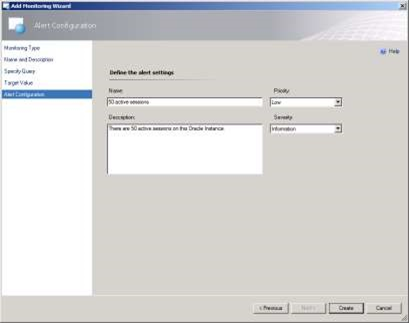
Using the Oracle Two-State Monitor Template
To use this template, navigate to the Authoring section of the System Center Operations Manager Console, right-click Management Pack Templates and choose Add Monitoring Wizard.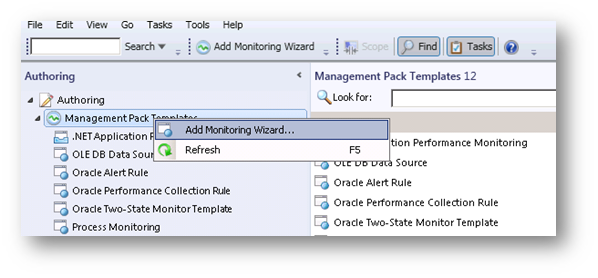
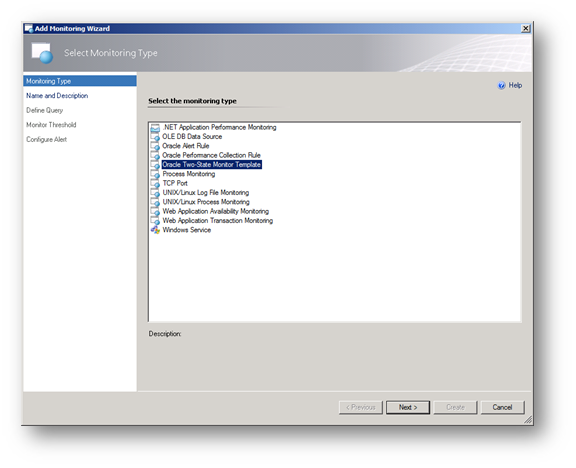
Set a name and a description for your Two-State Monitor.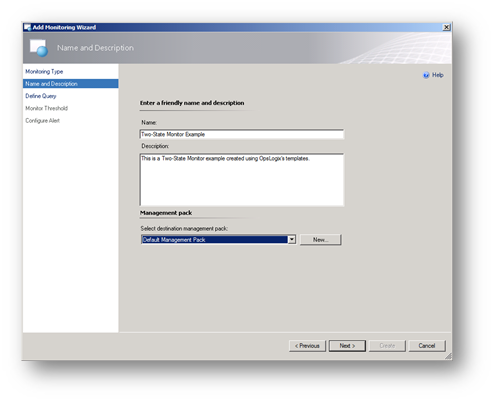
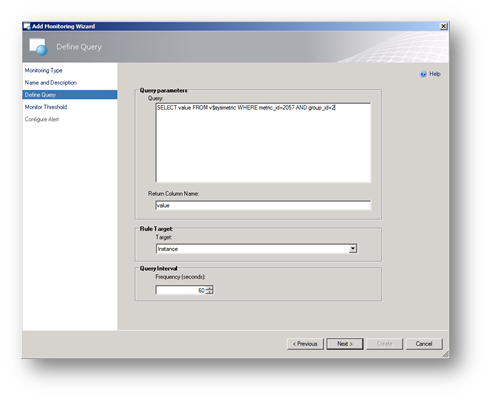
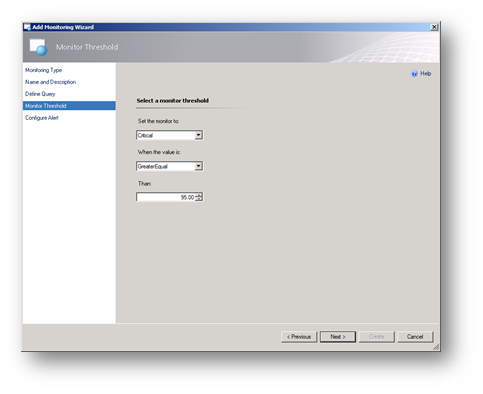
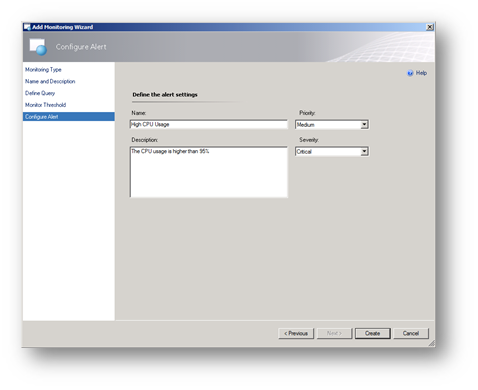
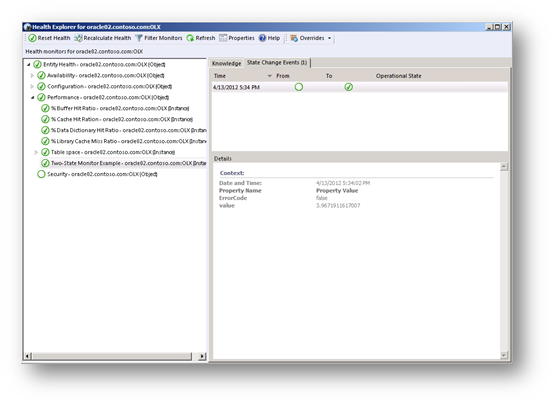
Using the Oracle Three-State Monitor Template
To use this template, navigate to the Authoring section of the System Center Operations Manager Console, right-click Management Pack Templates and choose Add Monitoring Wizard.
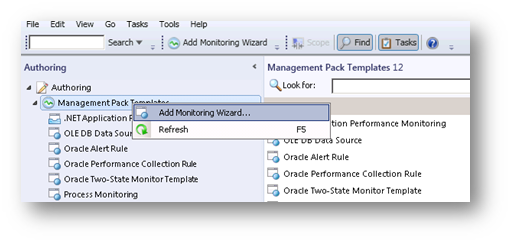
Select the Oracle Three-State Monitor Rule from the Select the monitoring type
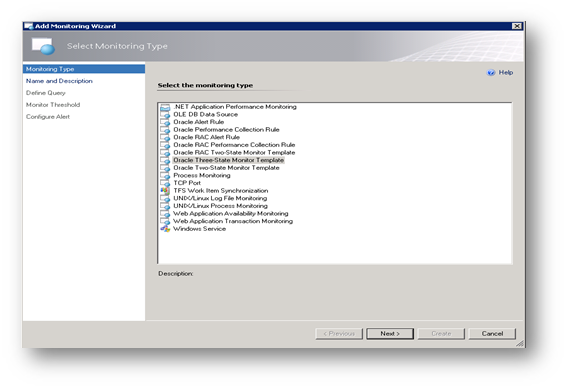
Write a name and a description for your Three-State Monitor.