KB: Check if the service broker is enabled.
This article explains how to check if the service broker is enabled for the SCOM operational database and the data warehouse database.
Firstly open Microsoft SQL Server Management Studio. Expand your databases, right click either the operational db or the data warehouse db and click on properties.
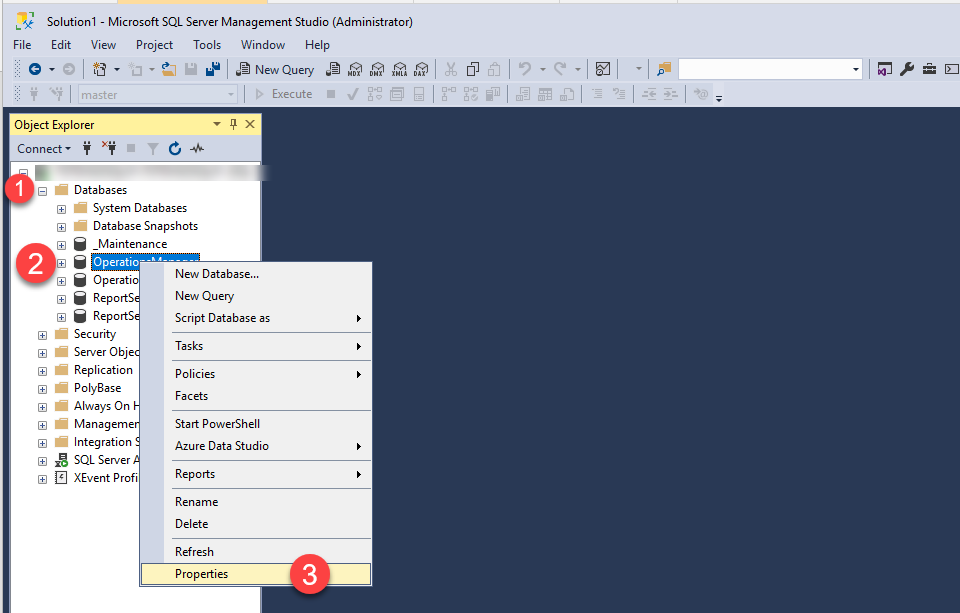
When in properties click on options on the left pane and scroll down to the Service Broker. Here you can see if it is enabled or not.
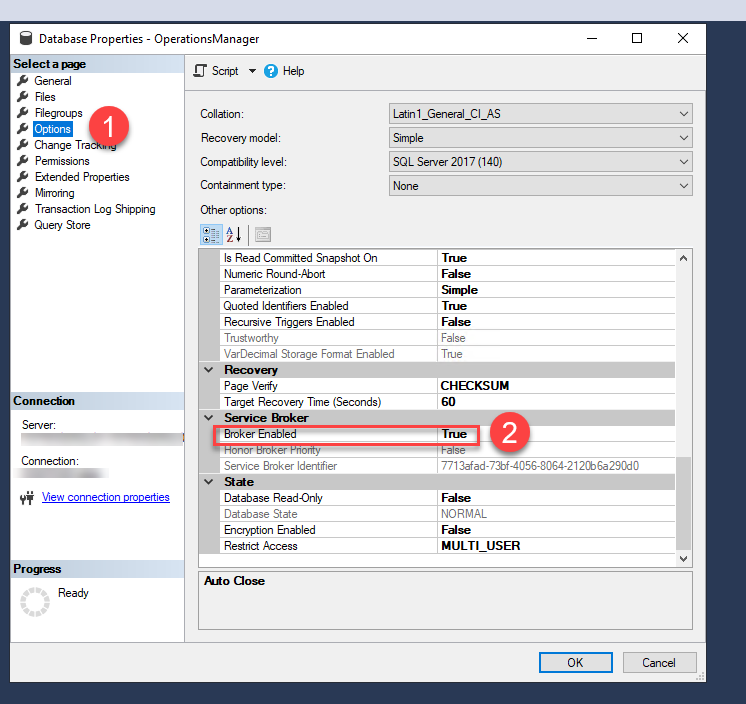
You can also do this via a simple script. After you've opened the Microsoft SQL Server Management Studio press ctrl+n or new query and run this query for both databases. Just type the correct database name between the single quotes.
SELECT is_broker_enabled FROM sys.databases WHERE name = 'Database name';
