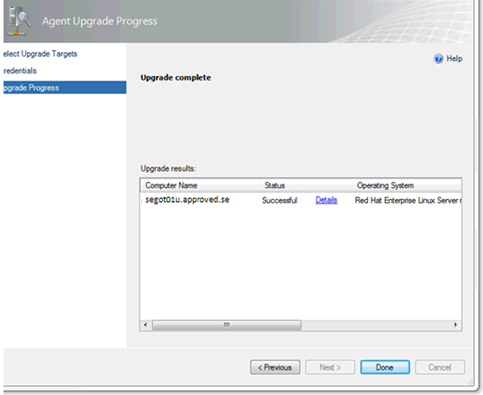This section covers the required steps for upgrading an UNIX/Linux agent to the latest available version.
Prerequisites: Logon credentials for installing/upgrading UNIX/Linux servers.
- In the Operations Manager Console go to Administration -> Device Management ‑> UNIX/Linux Computers.
- Select the UNIX/Linux server and in the Tasks pane click Upgrade Agent…
- On the Select Upgrade Targets page verify the computer name and agent versions and then click Next:
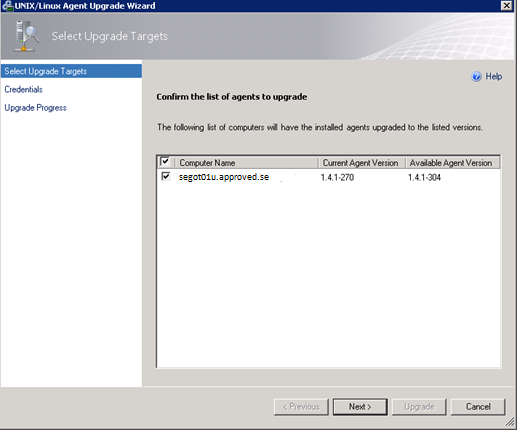
- On the Credentials page select the Provide upgrade credentials option and then click Set credentials…
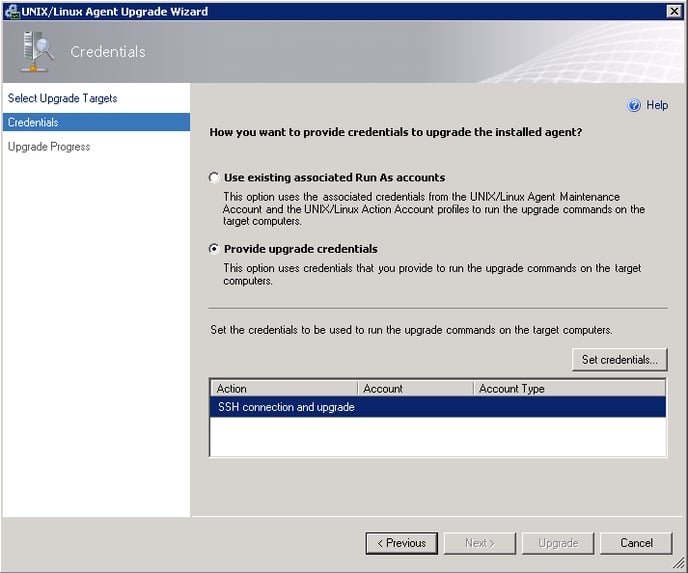
- In the Credential Settings window select the User name and password credential type. Fill in the user name and password and select the This account does not have privileged access option:
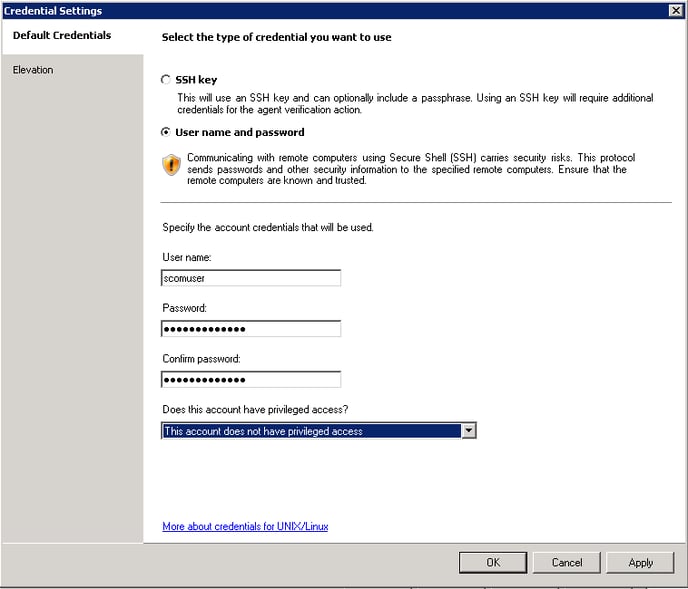
- Click OK and back on the Credentials page click Upgrade…
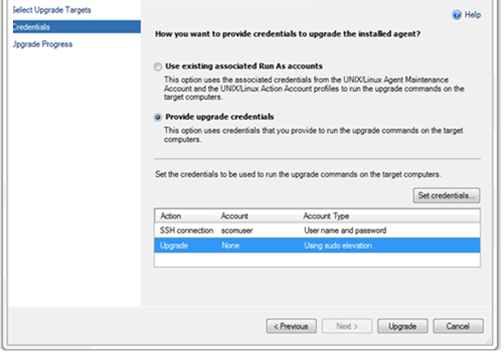
… and the upgrade will start: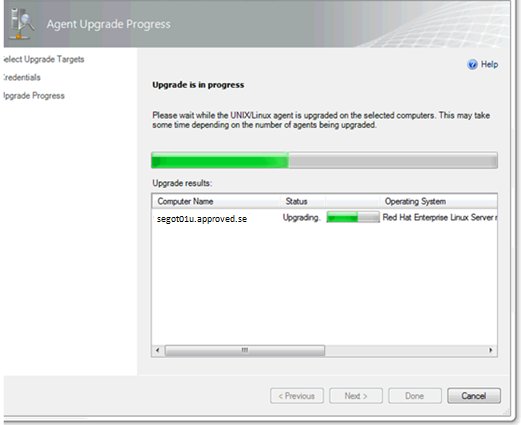
Wait for the upgrade to finish, review the result, and then click Done: