How to clear the "Microsoft Monitoring Agent" Cache
This article describes how to clear the "Microsoft Monitoring Agent" Cache, also often referred to as the Health Service Cache
Sometimes when a SCOM server does not seem to function properly, or if the agent is greyed out for no apparent reason, a simple fix might be to clear the agent cache. To clear the cache you can take the following steps:
- Stop the "Microsoft Monitoring agent" service
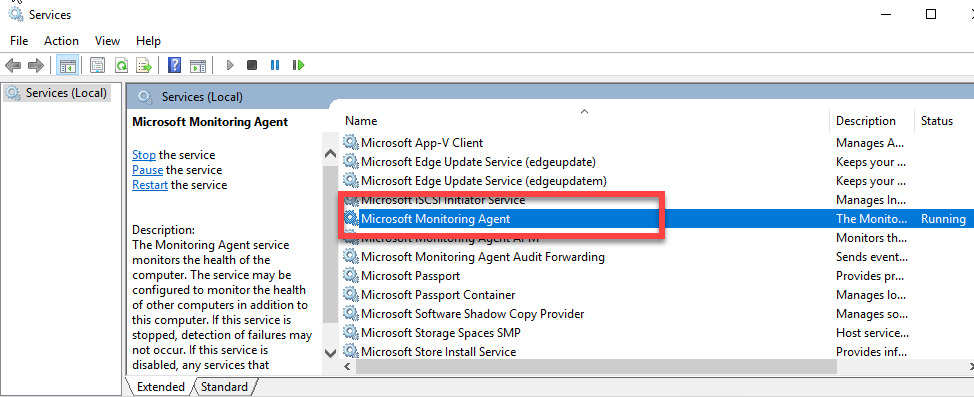
- Rename (if you would like to keep a backup of the current state) or delete the "Health Service State" directory in the path "Program Files\Microsoft System Center\Operations Manager\Server"
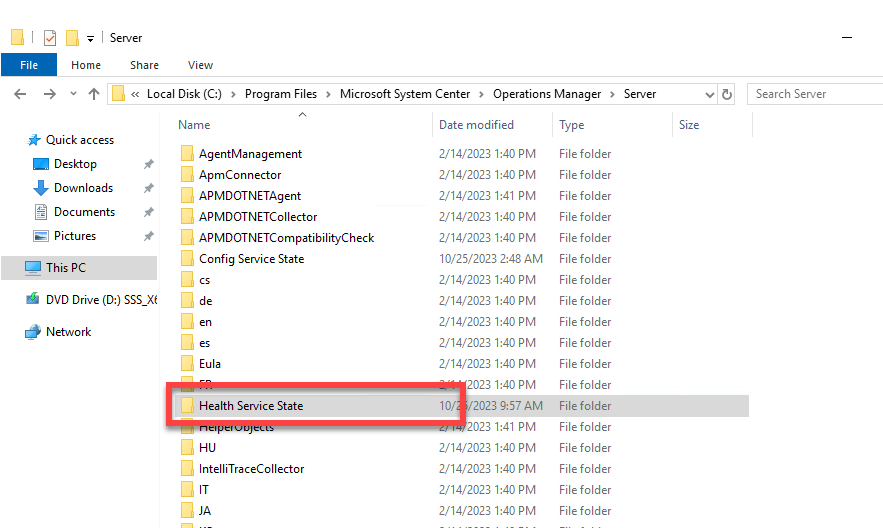
- Start the "Microsoft Monitoring agent" service
After completing this procedure, you might wat to check the Operations Manager Event Log to check if the agent is no longer experiencing any issues.
