Streamline monitoring for remote teams: 4 ways the SCOM Connector for Microsoft Teams can help
by Opslogix, on Jun 30, 2023 1:46:03 PM
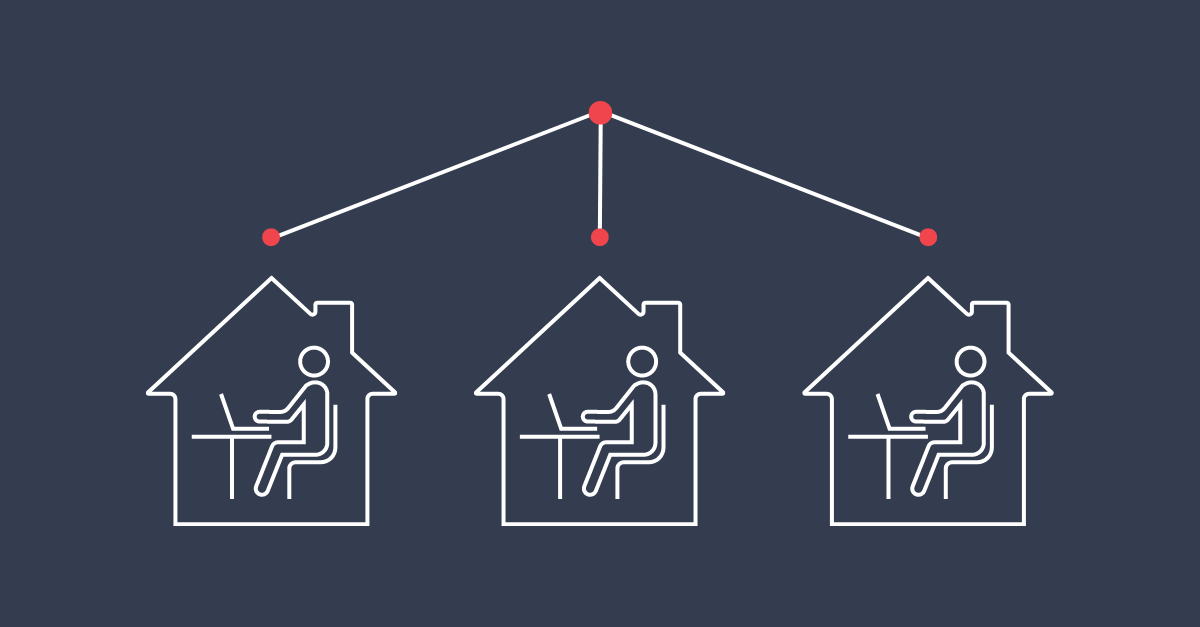
The shift to remote or hybrid working has brought new benefits, but also new challenges, to IT departments. It is now more important than ever to find the right tools in order to facilitate collaboration, communication, and mutual understanding between team members.
A tool that can help you simplify and streamline your processes is the OpsLogix SCOM Connector for Microsoft Teams, which allows your team to receive SCOM alerts directly in Microsoft Teams.
Now, let's dive into some of the benefits that this tool can bring to your team.
1. Remote and hybrid teams benefit from tools that support collaboration
Since the pandemic, remote or hybrid work has become a common practice in many workplaces. However, regardless of team location, it remains essential to retain high-quality monitoring of your organization's IT infrastructure.
While remote or hybrid working has brought many benefits, it has also presented new challenges to IT departments. With the increased distance and lack of in-person interaction, clear communication measures need to be taken to create a common understanding among team members.
In order to achieve this, it is important to utilize tools that promote and support team collaboration. The SCOM Connector for Microsoft Teams offers a powerful solution that allows teams to receive automatic alerts, in the communication tool that they already use. This creates a centralized workstream where team members can communicate and collaborate with one another.
2. Create a mutual understanding with centralized communication
As established in the previous section, it is more important than ever to utilize tools that promote communication and collaboration. In addition to this, it can also be more challenging to ensure that critical information is communicated effectively and that everyone is on the same page. This can lead to missed information, misunderstandings, or missed deadlines, which negatively impact productivity and team performance.
With the mutual workflow for alerts that the SCOM Connector for Microsoft Teams provides, you can avoid delays and misunderstandings as team members can receive the same information at the same time.
3. Reach the right team members and delegate tasks
A challenge that we have mentioned is making sure that the right team members are aware of important information in a timely manner. With the SCOM Connector for Microsoft Teams, this becomes significantly easier. The connector allows you to set up notifications and alerts that are relevant to specific teams or individuals. Not only is the one responsible for monitoring notified, but all stakeholders with interest in the application can be up to date on what is happening with the applications.
Team members can easily take action, discuss and delegate tasks with all the information around the incident card. All information included in incident cards in SCOM is displayed in Teams and can be retrieved as long as the data is available in the monitoring platform.
4. Reduce your response time
Response time is a critical factor when it comes to IT management. With the SCOM Connector for Microsoft Teams, you can ensure that your team is immediately notified of alerts through a bi-directional sync between SCOM and Teams. This means that as soon as an incident occurs, your team members will receive an alert in their dedicated Teams channel, enabling them to quickly respond and resolve the issue. Your team is also able to take action directly from Teams without having to switch between multiple tools.
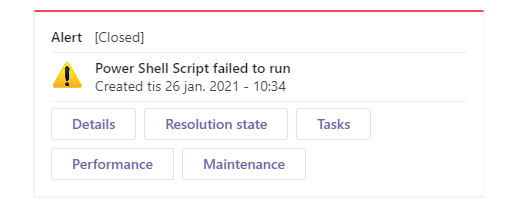
In conclusion, the SCOM Connector for Microsoft Teams is a powerful tool that can help remote or hybrid teams streamline monitoring and improve collaboration. If you're interested in learning more about how it can benefit your organization, be sure to click the links below or watch the demo video here.
We offer a free and a paid version, so that you can explore it without having to make a purchase decision.




