Free Operations Manager Performance Monitoring Management Pack
by Opslogix, on Feb 16, 2018 6:08:47 PM
Prior to upcoming upgrades or a new installation of System Center Operations Manager (SCOM), it's important to keep statistics on how the performance of your environment is impacted over time. It can also be the case that you want to make changes to the infrastructure and you'd want to understand if you get a positive or negative impact.
For this purpose, Approved has developed a free Management Pack for SCOM 2012 R2 and SCOM 2016 that simulates a number of user calls using PowerShell commands - as they communicate with SCOM in a similar way as the console through SDK.
PowerShell may not entirely be the right solution for simulations of the console, but at least it gives us an anchor point as to whether performance improves or deteriorates over time.
This also gives you, as a platform administrator, an opportunity to compare your values to other environments, in order to get an idea if your environment is working well or is suffering from performance issues.
Operations Manager Performance Monitoring
The Management Pack consists of four different types of rules that run at different intervals, against two different classes for data collection. All rules are disabled on the import, so selected rules need to be activated after the fact.
We analyze the trends of this event with the help of our IT Service Analytics tool. This gives us a whole new dimension to work with this kind of data and to help us identify patterns such as time of day or weekdays.
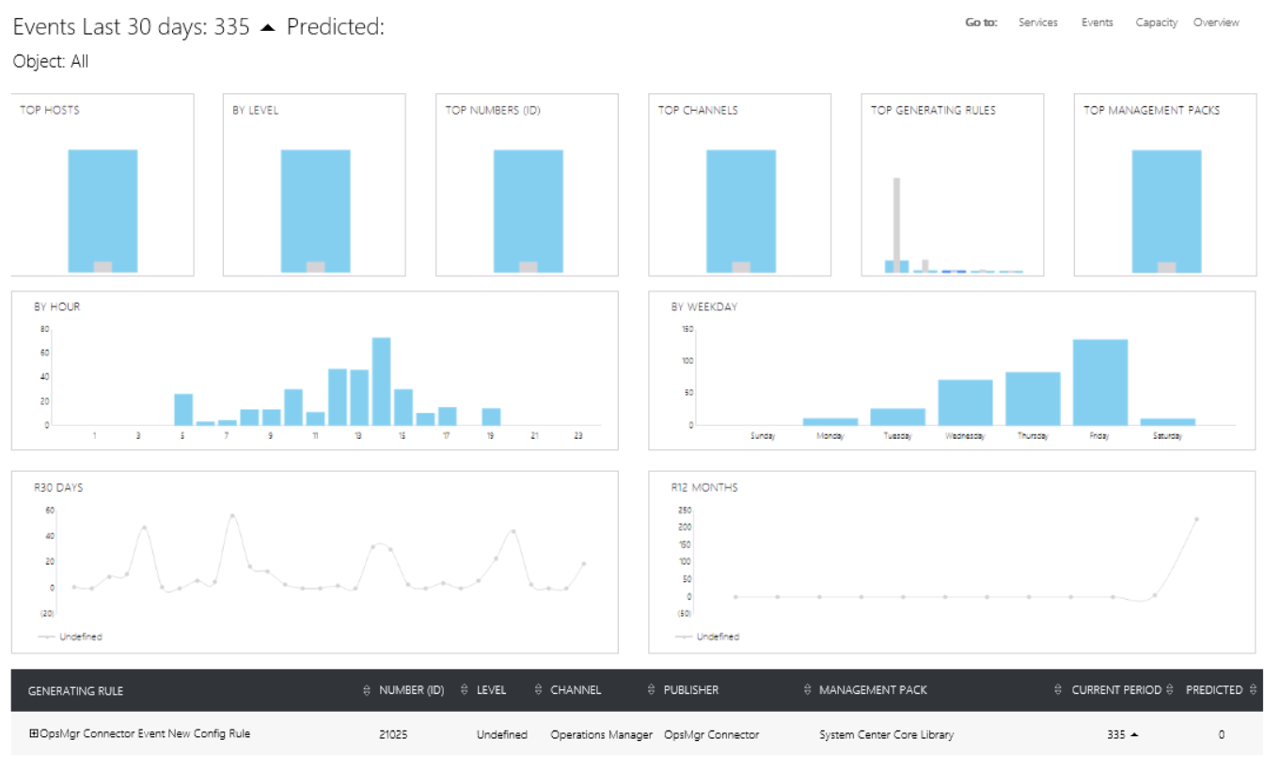
SDK Performance
To get a good picture of how performance is affected over time, we have three different rules available.
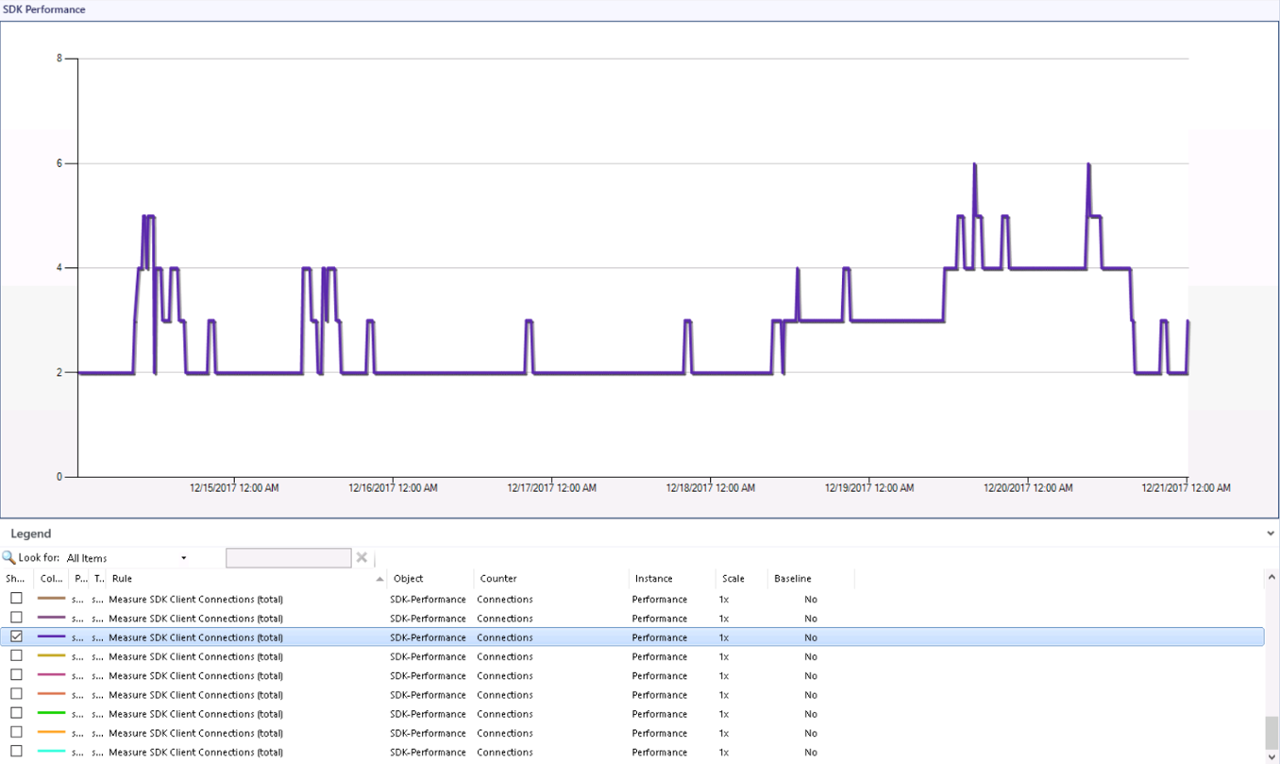
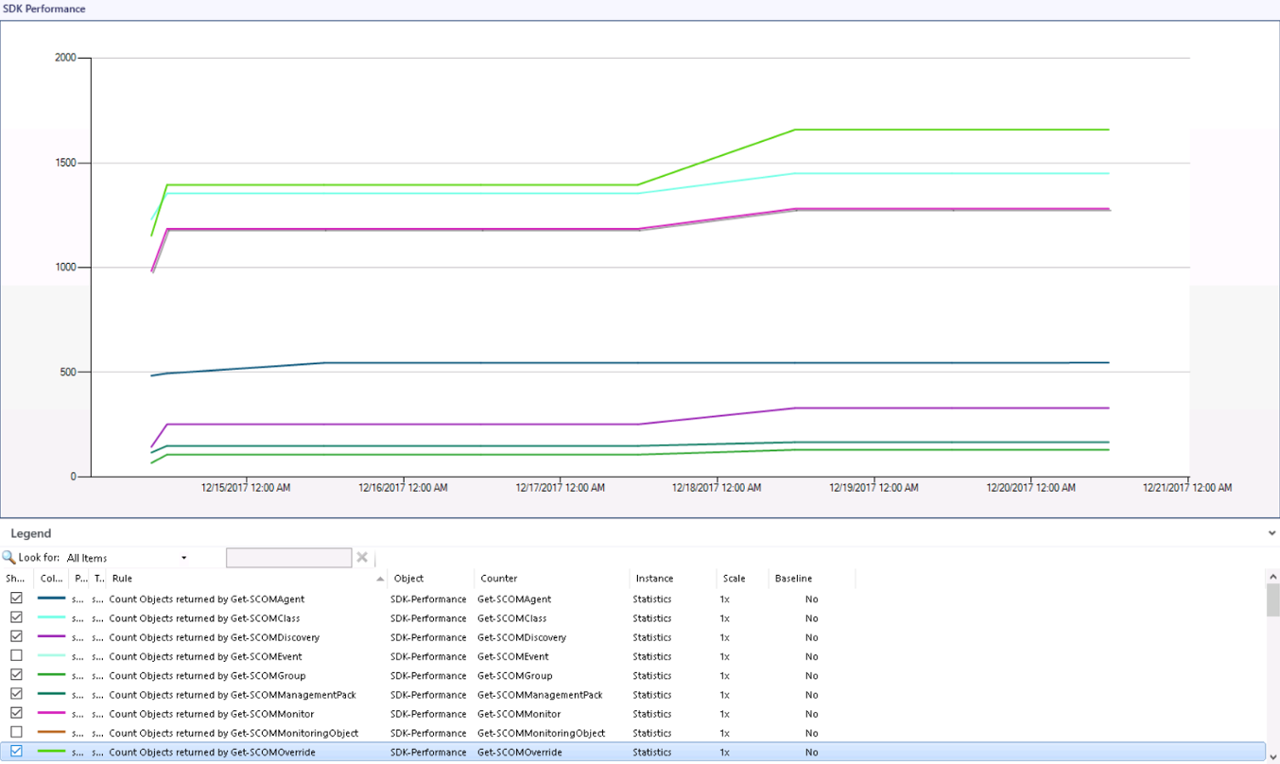
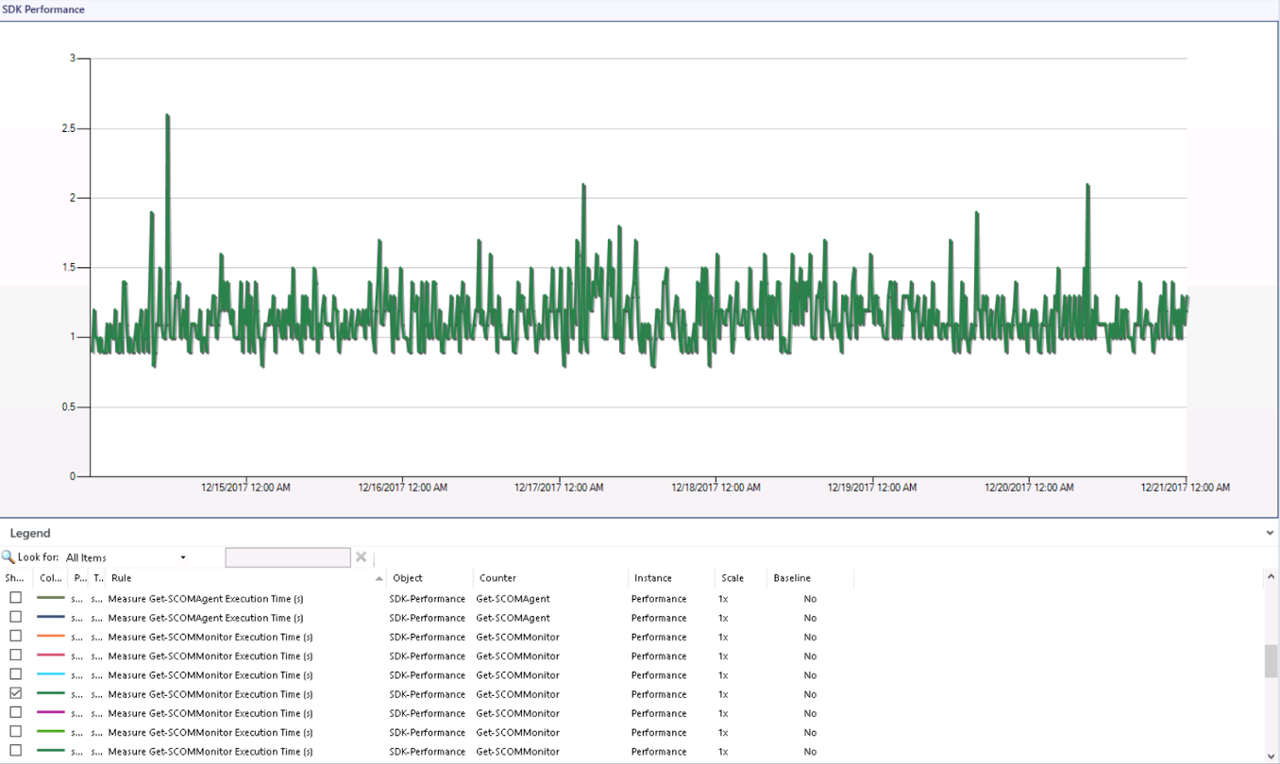
- Get-SCOMAgent
- Get-SCOMClass
- Get-SCOMGroup
- Get-SCOMManagementPack
- Get-SCOMMonitor
- Get-SCOMMonitoringObject
- Get-SCOMOverride
- Get-SCOMRule
- Get-SCOMDiscovery
- Get-SCOMEvent
Please be careful before activating the rules and be sure that they do not affect your environment negatively. If you have not trimmed it well and, for example, collect a lot of events, the Get-SCOMEvents rule can result in long response times that may adversely affect performance. All scripts have a 120-minute timeout, which can be noticed in the error logs when changes occur in the environment that prevent the script from being executed. This is unfortunately quite normal and this is how SCOM works.
Follow-up of performance
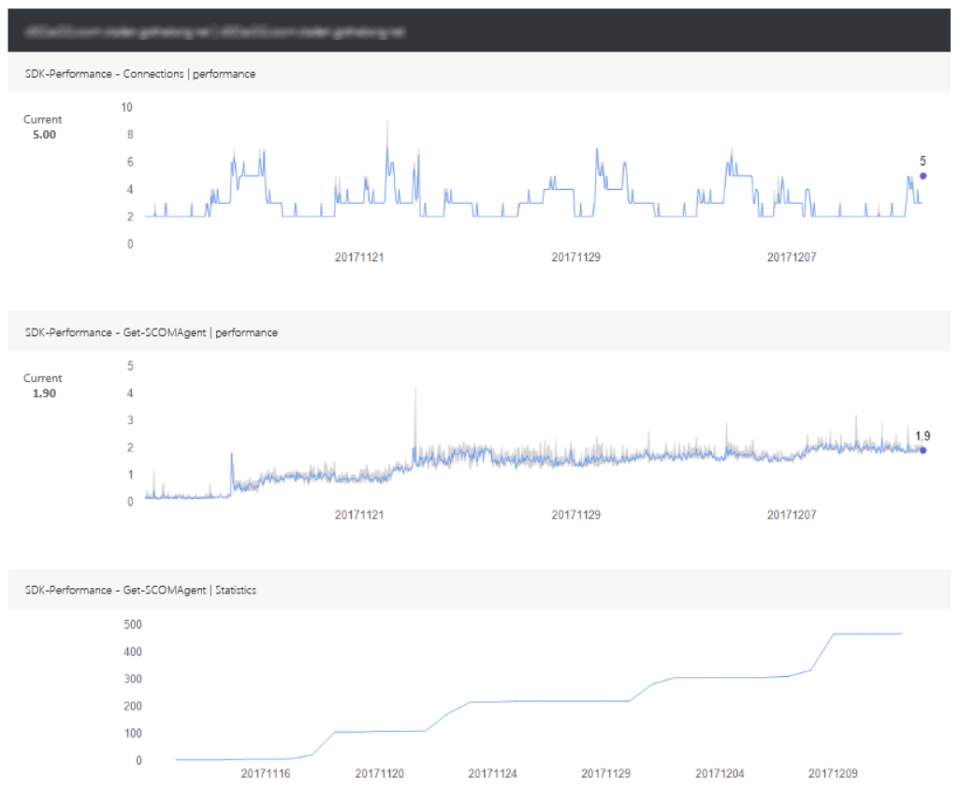
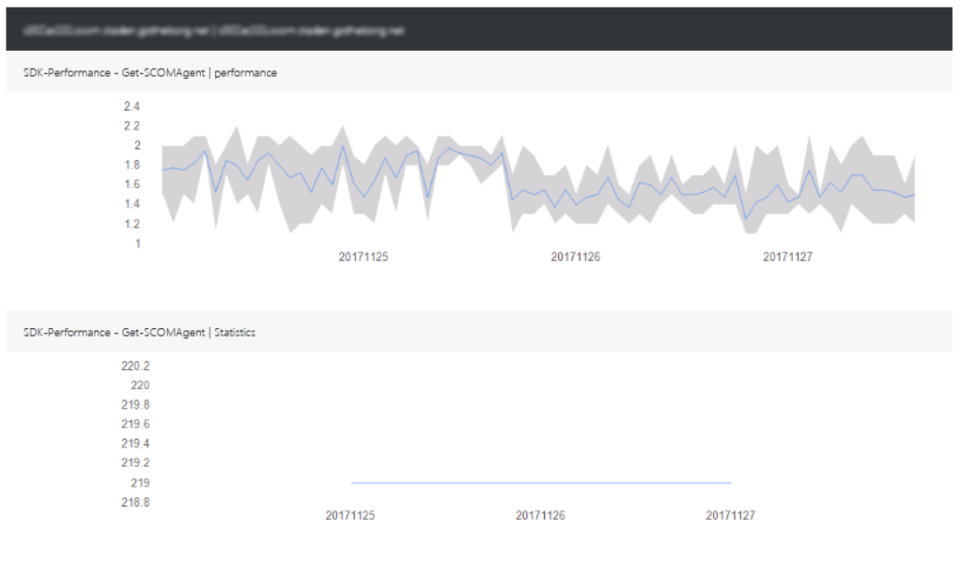
Free download
Our Management Pack is downloading below and all use is at your own risk and should be tested before it is introduced into production. Contact sales to download the Management Pack.


